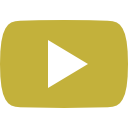How do I post a topic in a forum?
To post a new topic in a forum, click the forum that you’d like start a topic, and at the bottom of that forum you’ll see an input box where you can add a topic. Be sure to describe your topic in a few sentences so the other community members understand what you would like to discuss. You will need to register and login before you can create a topic. Also, your first created topic will be subject to review by our spam busters to make sure you’re not trying to spam the community. Once you have one topic approved, you’ll be able to create topics without being held in moderation. We do reserve the right to remove topics that are inappropriate or move them to a forum that is more appropriate. Also, if you include any offensive language, links, or html markup, it will be filtered and reviewed before publishing. Please post content for discussion on the community pages. In other words, conversation. A one- or two-word reply will not be awarded points. Images without content such as inspirational messages will not be awarded points. The forum is for deeper, meaningful and helpful for the community.
How do I post a reply in a forum?
To post a reply to a topic, click the topic that you’d like to reply to, and at the bottom of that topic you’ll see an input box where you can add your reply. If you want to reply to a specific message and not the topic as a whole, just click on the reply button above the message you want to reply to. You will need to register and login before you can post to our forums. Also, your first message will be subject to review by our spam busters to make sure you’re not trying to spam the community. Once you have one reply approved, you’ll be able to reply to any topics without being held in moderation. We do reserve the right to remove replies that are inappropriate or abusive. Also, if you include any offensive language, links, or html markup, it will be filtered and reviewed before publishing. Please reply in a conversational manner and on topic, one or two word replies will not be awarded points.
How do I edit or delete a post?
Unless you are a Staff Member, Senior Advisor or Member Coach, you can only edit or delete your own posts. You can edit a post by clicking the edit button for the relevant post for 10 minutes after the post was made. You can delete a post for up to 10 minutes after it was made. If someone has already replied to the post, you will find a small piece of text output below the post when you return to the topic which lists the number of times you edited it along with the date and time. This will only appear if someone has made a reply; it will not appear if a moderator or administrator edited the post, though they may leave a note as to why they’ve edited the post at their own discretion. Please note that normally users cannot delete a post once someone has replied. Contact a Staff Member if you have any issues with this.
Why can’t I login?
There are several reasons why this could occur. First, ensure your username and password are correct. If you’re not sure, try to reset your password using the reset password button on the login page. If that doesn’t work, contact our admin at info@themindisthemap.com and we’ll help you troubleshoot the problem.
I’ve lost my password!
Don’t panic! While your password cannot be retrieved, it can easily be reset. Visit the login page and click the link that says Forgot password. Follow the instructions and you should be able to log in again shortly.
What is the scoreboard for on the Community Page?
We offer incentives for our community members to participate in discussions. We offer points for replies, topics, referrals, and likes. Points are issued as followed: Refer a friend: 4 points (See how do I refer a friend for more details). Create a topic: 3 points. Post a Reply: 2 Points. Get a Like: 1 point. Your profile will have a current point total at the bottom. Please post content for discussion on the community pages. In other words, conversation. A one- or two-word reply will not be awarded points. Images without content such as inspirational messages will not be awarded points. The forum is for deeper, meaningful and helpful for the community.
Why is there a medal by my name?
We rank users based on their activity level in the forums. Users will have a status of Bronze, Silver, and Gold. New users enter the community with a Bronze medal, and as they contribute more content, they get points towards being an upgraded member. Silver and Gold medal users are eligible for discounts on classes and workshops. When a user hits 50 points, they are upgraded to a Silver Member. When a user hits 250 points, they are upgraded to a Gold Member. Points are issued as followed: Refer a friend: 4 points (see how do I refer a friend for more details). Create a topic: 3 points. Post a Reply: 2 Points. Get a Like: 1 point. Your profile will have a current point total so you can track your progress.
My points are wrong, what do I do?
Please contact a staff member or send an email to info@themindisthemap.com with your username, profile link, and some detail on the issue. We will figure out what happened and fix it.
How do I refer a friend?
Every profile has a unique referral URL in it. From your profile, click on the tab that says ‘Refer a Friend’ here you’ll see your unique referral URL. You can copy/paste it and send to anyone! If they use that URL to create an account, you’ll be awarded 4 points once your friend referral has joined the forum and actively begins to participate.
How do I change my settings/profile info?
If you are a registered user, all your settings and info are stored in your profile. To alter them, login and click on My Profile on the top right of the site. There you will see a tab for Settings where you can change your info.
How do I change my profile image/profile banner.
Click on My Profile from the top right of the website. Then simply hover over your profile picture or your banner image, and click on it to change it. Be sure to follow the size recommendations or the image will not be uploaded properly.
Why do I need to register at all?
Our forum is more than just a message board, we’re a personal development community. We want to help connect people that share the same thoughts and values on spirituality, consciousness, and self-mastery. That’s why we require a login to participate in our community. Our members are eligible for prizes and incentives for sharing their wisdom on our forums, and you can even interact directly with the authors of the book “The Mind is the Map”.
I can’t see my post, where is it?
If you can’t see your post chances are it is being held in moderation. There are several reasons that could happen. If you’re a brand-new member, your first post/topic may be held in moderation to make sure you’re not a spambot. If you include any html markup, images, or strong language, that will be filtered and held for moderation as well. If you abused the forum one to many times, it is possible that you were blocked by our admin. Contact a staff member for more details.
Why can’t I access a forum?
Some forums may be limited to certain users or groups. To view, read, post or perform another action you may need special permissions. Contact a Staff Member to grant you access.
How can I report posts to a Staff Member?
You will see a link above each message that says ‘Report’. Click this to report the post and it will be reviewed by our internal team.
Why does my post need to be approved?
If you’re a new user, we do this to prevent spam attacks within the community. Once your first post is approved, you will be free to post replies without moderation. If your post contains any html markup, hyperlinks, or strong language, it will be filtered and held for moderation. We do this to protect the community from spam attacks and abusive behavior. It is also possible that the administrator has placed you in a group of users whose posts require review before submission. Please contact a Staff Member for more additional details.
Can I use HTML?
While it is possible for you to use html, we will hold it for moderation prior to publishing it. We do this to prevent spam abuse.
Can I add images to my posts?
Yes, images can be shown in your posts. While you can’t attach it like you would in an email, you can include the link to the image embedded in an ‘img’ html tag. We will review the post before publishing.
How can I add / remove users to my Friends list?
You can add users to your Friend list from the other user’s profile. Within each user’s profile, there is a link to that says ‘Add Friend’ next to the logout button. Once you click that, the other user will receive a notification that a Friend request was sent by you, and they can approve it from their profile page. To remove a user from your Friend list, go to your profile, click on the tab that says ‘Friends’, and hover over the user you want to unfriend. You’ll see the link to remove the Friend.
How can I search a forum or forums?
Enter a search term in the search box located on the top of front page of the forum, or in the sidebar of any forum page.
How do I search for members?
Visit to the “Members” page and you’ll see a list of all community members.
How do I subscribe to specific forums or topics?
To subscribe to a specific forum, click the “Subscribe” button on the top right of the forum. You will receive notifications when new posts arrive in the forum. To subscribe to a topic, reply to the topic with the subscribe checkbox checked or click the “Subscribe” on the top right of the topic itself.
How do I remove my subscriptions?
To remove your subscriptions, simply go to the forum or topic that your subscribed to and click the ‘Unsubscribe’ button there. You can also follow the link in the notification email to get to the Topic/Forum page to Unsubscribe.